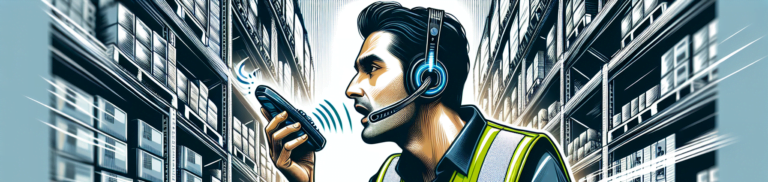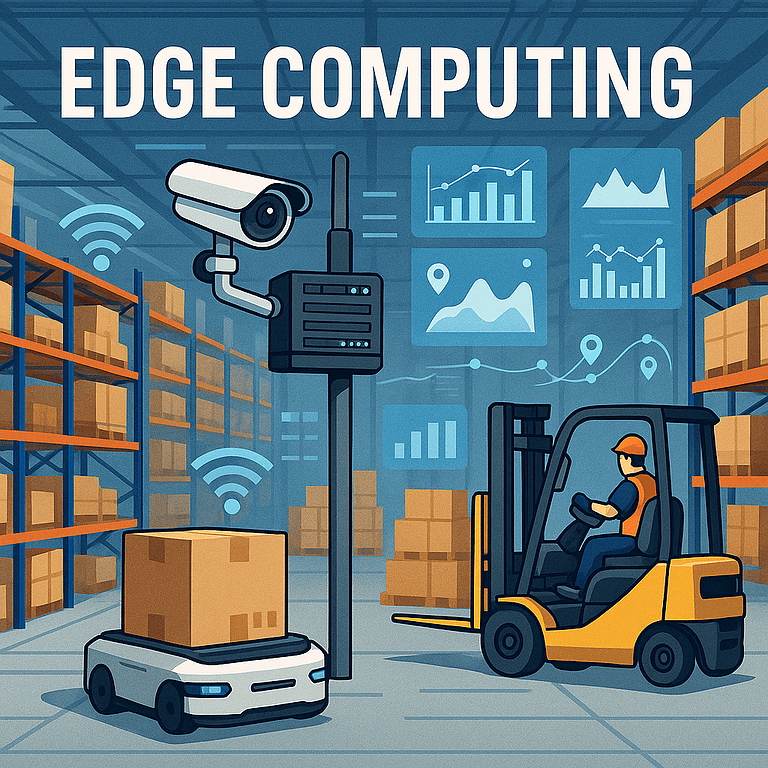10 Best Small Business Warehouse Management Software Picks
Is your small business drowning in inventory chaos? Discover how the right small business warehouse management software can turn your operations from a headache into a well-oiled machine – without breaking the bank.

Is your small business drowning in inventory chaos? Find out how the right small business warehouse management software can turn your operations from a nightmare into a machine – without the big price tag.
In today’s fast-paced business world, warehouse management is no longer a nice thing—it’s a must-have for small businesses. The right warehouse management software (WMS) can be the difference between growing and just getting by.
Small businesses face different challenges when it comes to warehouse management. Limited budget, small tweaks, and scalability are all important considerations when choosing the right software solution. But with so many options, how do you know which is right for you?
This guide will review the top 10 small business warehouse management software solutions. We’ll examine their features, pricing, pros, and cons to help you decide which one is right for you.
This post will help you decide whether you’re a small e-commerce company, a growing manufacturer, or a local distributor. We’ll also look at the key considerations when choosing a WMS, implementation tips, and how to get the most ROI.
Ready to turn your warehouse into a well-oiled machine and take your small business to the next level? Let’s get started and explore small business warehouse management software.
Small Business WMS Key Considerations
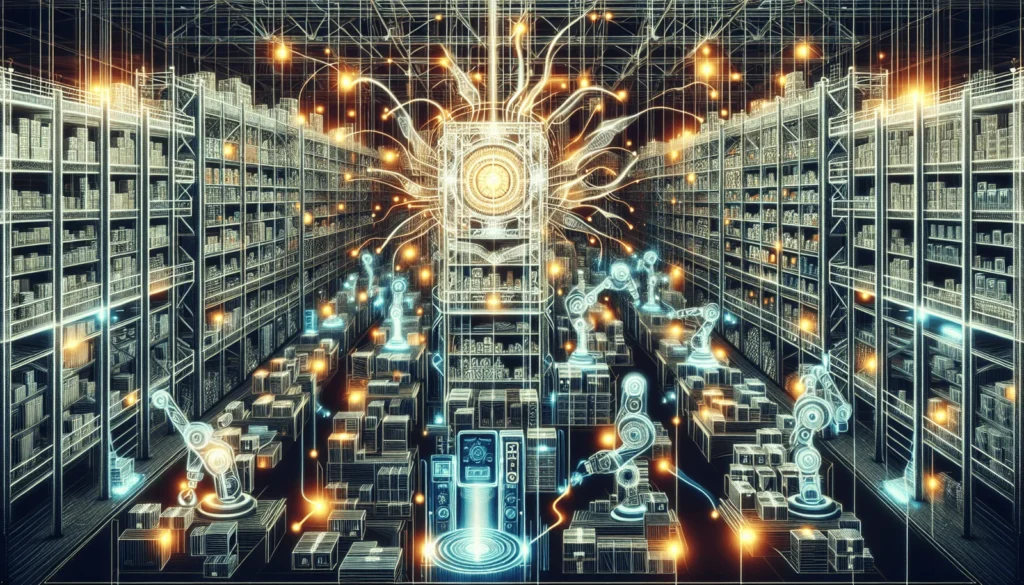
Here are the key considerations before we get into our top 10 list. Here are the most important ones:
Scalability
You will grow as a small business, and your WMS should grow with you.
Look for software that can handle more SKUs, orders, and locations
Consider solutions that have tiered pricing or modular features you can add as you grow
Make sure the software can handle more users and integrate with other systems as you evolve
Integration
Your WMS doesn’t exist in a vacuum. It needs to work with your other business systems.
Check for integration with your e-commerce platform, ERP system, and accounting software.
Look for APIs to allow custom integrations.
Consider solutions that have pre-built integrations with popular small business tools.
User Experience
A complicated system will lead to errors and resistance from your team.
Prioritize simple interfaces and easy-to-use navigation
Look for software with comprehensive training and support
Consider solutions with mobile apps for on-the-go management
Cost
As a small business, budget is likely a big consideration.
Compare pricing models (subscription vs one-time fee)
Look beyond the price tag – consider implementation costs, training, and potential hardware requirements
Calculate the ROI for each solution
Mobile Access
In today’s mobile world, being tied to a desktop isn’t always practical.
Look for solutions with mobile apps
Consider software that allows barcode scanning via smartphone
Make sure the mobile version has all the critical features
Reporting and Analytics
Data-driven decision-making is key to business growth.
Look for customizable reporting
Consider solutions with real-time analytics dashboards
Prioritize software that can help you forecast demand and manage inventory
Remember your small business’s best warehouse management software will depend on your business, budget, and growth plans. Consider these when we get into the top 10 solutions next.
By reading this, you’ll be better equipped to evaluate each solution and make a decision that will benefit your business in the long term.
Top 10 Warehouse Management Software Solutions
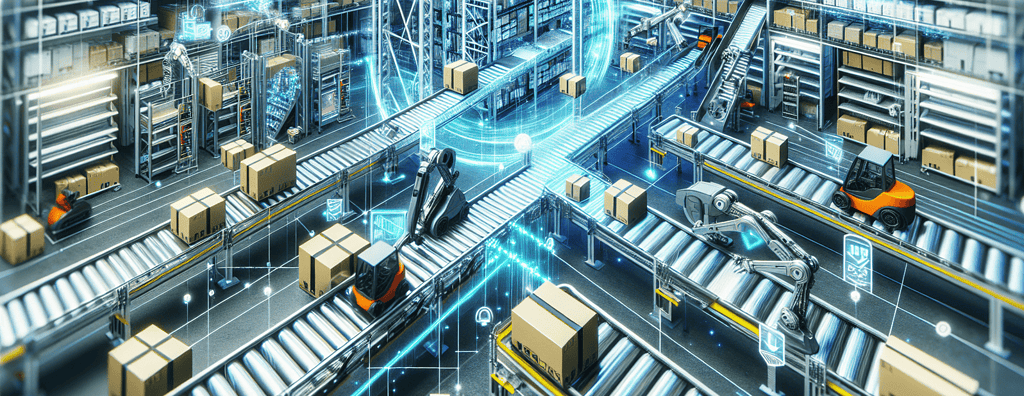
Fishbowl Warehouse
Fishbowl Warehouse is a comprehensive inventory management and manufacturing solution for small to medium-sized businesses.

- Key features:
- Inventory tracking and optimization
- Barcoding and scanning
- Order management
- Integrations with QuickBooks and other popular software
- Pricing: Starts at $4,395 for a single user license (one-time fee)
- Pros:
- Robust features suitable for various industries
- Strong QuickBooks integration
- Customizable reports
- Cons:
- Higher upfront cost
- Can be complex for very small businesses
- Best suited for: Small to medium-sized businesses with complex inventory needs

Zoho Inventory
Part of the Zoho suite, this cloud-based inventory management solution is ideal for small e-commerce businesses.
- Key features:
- Multi-channel inventory management
- Order and shipment tracking
- Integrations with popular e-commerce platforms
- Mobile app for iOS and Android
- Pricing: Starts at $59/month (billed annually) for the Standard plan
- Pros:
- User-friendly interface
- Affordable pricing tiers
- Excellent for e-commerce businesses
- Cons:
- Limited features in the basic plan
- May require other Zoho products for full functionality
- Best suited for: Small e-commerce businesses and online retailers
inFlow Inventory
inFlow offers both cloud-based and on-premise solutions for small business inventory management.

- Key features:
- Inventory tracking
- Sales and purchase orders
- Barcode scanning
- Basic manufacturing features
- Pricing: Cloud version starts at $71/month for 2 users (billed annually)
- Pros:
- Intuitive user interface
- Flexible deployment options (cloud or on-premise)
- Good customer support
- Cons:
- Limited customization options
- Reporting features could be more robust
- Best suited for: Small businesses looking for a straightforward, easy-to-use solution

NetSuite WMS
While typically associated with larger enterprises, NetSuite offers scalable solutions suitable for growing small businesses.
- Key features:
- Comprehensive warehouse management
- Integration with NetSuite ERP
- Advanced reporting and analytics
- Multi-location inventory management
- Pricing: Custom pricing (typically higher than other options on this list)
- Pros:
- Highly scalable
- Comprehensive feature set
- Strong integration capabilities
- Cons:
- Can be expensive for very small businesses
- Might be overly complex for simple operations
- Best suited for: Fast-growing small businesses with plans for significant expansion
Cin7
Cin7 is an all-in-one inventory management platform with built-in POS and B2B e-commerce functionality.

- Key features:
- Real-time inventory sync across channels
- Automated order fulfillment
- Built-in B2B online store
- Warehouse management features
- Pricing: Starts at around $299/month (custom pricing)
- Pros:
- Comprehensive solution for multi-channel sellers
- Strong automation features
- Good for both B2B and B2C businesses
- Cons:
- Can be pricey for very small operations
- Steeper learning curve due to extensive features
- Best suited for: Small businesses selling across multiple channels (online, in-store, B2B)

Sortly
Sortly is a user-friendly, visual inventory management solution ideal for small businesses with straightforward inventory needs.
- Key features:
- Visual inventory tracking with photos
- QR code and barcode scanning
- Custom fields and categories
- Mobile app for iOS and Android
- Pricing: Starts at $49/month for the Advanced plan (billed annually)
- Pros:
- Intuitive, visual interface
- Easy to set up and use
- Affordable for small businesses
- Cons:
- Limited advanced warehouse management features
- Reporting capabilities could be more robust
- Best suited for: Very small businesses or those with simple inventory tracking needs
Ordoro
Ordoro is a shipping and inventory management solution designed for e-commerce businesses.

- Key features:
- Multi-channel inventory sync
- Automated dropshipping
- Batch order processing
- Kitting and bundling capabilities
- Pricing: Starts at $59/month for the Express plan (billed annually)
- Pros:
- Strong focus on e-commerce and drop-shipping
- Good shipping rate comparison tools
- Scalable pricing plans
- Cons:
- Limited features for non-e-commerce businesses
- Some advanced features only available in higher-tier plans
- Best suited for: Small e-commerce businesses, especially those involved in drop-shipping

Shipedge
Shipedge is a cloud-based warehouse management and order fulfillment solution.
- Key features:
- Real-time inventory tracking
- Order management and fulfillment
- Integration with major e-commerce platforms
- Barcode scanning and printing
- Pricing: Custom pricing (contact for quotes)
- Pros:
- Comprehensive warehouse management features
- Good for businesses with multiple warehouses
- Strong focus on e-commerce fulfillment
- Cons:
- Pricing not readily available
- May have more features than very small businesses need
- Best suited for: Small to medium-sized e-commerce businesses with complex fulfillment needs
SkuVault
SkuVault is a cloud-based inventory and warehouse management system designed for e-commerce businesses.

- Key features:
- Multi-warehouse inventory management
- Quality control and cycle counting
- Kitting and assembly
- Integrations with major e-commerce platforms and marketplaces
- Pricing: Starts at $299/month (billed annually)
- Pros:
- Robust e-commerce integrations
- Strong inventory control features
- Good for businesses selling on multiple channels
- Cons:
- Can be pricey for very small operations
- Might be overly complex for businesses with simple needs
- Best suited for: Growing e-commerce businesses selling across multiple channels

Logiwa WMS
Logiwa is a cloud-based warehouse management and order fulfillment system designed for e-commerce businesses.
- Key features:
- Real-time inventory tracking
- Order management and fulfillment
- Labor management
- Returns management
- Pricing: Custom pricing (contact for quotes)
- Pros:
- Tailored for e-commerce and omnichannel retail
- Scalable for growing businesses
- Strong focus on efficiency and accuracy
- Cons:
- Pricing not readily available
- May have a steeper learning curve for some users
- Best suited for: E-commerce businesses looking for a scalable solution with advanced warehouse management features
This completes our list of the top 10 warehouse management software solutions for small businesses. Each solution offers unique features and benefits, catering to different types of small businesses and their specific needs.
Warehouse Software Comparison Table
Here’s a comparison table of the top 10 warehouse management software solutions for small businesses:
| Software | Best For | Starting Price | Key Features | Scalability | Mobile App |
|---|---|---|---|---|---|
| Fishbowl Warehouse | Complex inventory needs | $4,395 (one-time) | Inventory tracking, QuickBooks integration | High | Yes |
| Zoho Inventory | E-commerce | $59/month | Multi-channel management, order tracking | Medium | Yes |
| inFlow Inventory | Straightforward needs | $71/month | Inventory tracking, basic manufacturing | Medium | Yes |
| NetSuite WMS | Fast-growing businesses | Custom | Comprehensive WMS, strong integrations | Very High | Yes |
| Cin7 | Multi-channel sellers | $299/month | Real-time sync, B2B store | High | Yes |
| Sortly | Simple visual tracking | $49/month | Visual inventory, QR/barcode scanning | Low | Yes |
| Ordoro | E-commerce & dropshipping | $59/month | Multi-channel sync, dropshipping | Medium | No |
| Shipedge | Complex e-commerce fulfillment | Custom | Real-time tracking, multi-warehouse | High | Yes |
| SkuVault | Multi-channel e-commerce | $299/month | Quality control, kitting | High | Yes |
| Logiwa WMS | Scalable e-commerce | Custom | Labor management, returns management | Very High | Yes |
Note: Prices are starting prices and may vary based on specific business needs and the number of users. The features listed are highlights and not exhaustive. Scalability is a relative measure based on the software’s ability to grow with your business.
This table provides a quick overview for comparison, but it’s important to delve deeper into each solution based on your specific business needs. Consider factors such as:
- Integration capabilities with your existing systems
- Specific features that align with your business processes
- Total cost of ownership, including implementation and training
- Customer support and training resources are available
- User reviews and ratings from businesses similar to yours
Remember, the best solution for your business will depend on your unique needs, budget, and growth plans. Taking advantage of free trials or demos before deciding is often helpful.
How to Choose the Right Software for Your Business
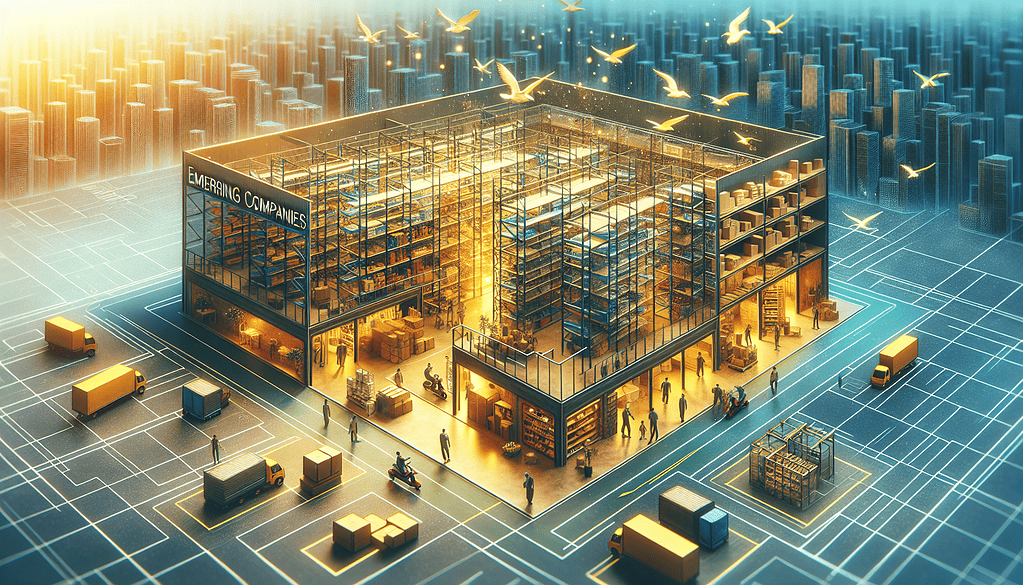
Choosing the right warehouse management software for your small business is a process. Here’s a step-by-step guide to help you make the best decision:
Assessing Your Specific Needs
Identify your pain points:
What are the biggest headaches in your current warehouse operations?
What tasks are time-consuming or error-prone?
Must-have features:
Based on your pain points, what are the non-negotiables?
Consider current needs and future requirements.
Evaluate your tech ecosystem:
What other software do you use (e.g., accounting, e-commerce platforms)?
Prioritize WMS solutions that integrate with your existing tech stack.
Budget
What’s your budget range:
Upfront costs and ongoing expenses.
Savings from increased efficiency.
Pricing models:
Subscription vs one-time license fees.
Hidden costs (implementation, training, additional user fees).
ROI:
Time and money the software will save you.
Long-term value, not just the initial cost.
Growth
Scalability:
Will the software grow with you over the next 3-5 years?
Look for easy upgrades or additional modules.
Expansion:
Can the software handle this if you plan to add new sales channels or locations?
Industry trends:
Software that’s updated regularly to keep up with industry changes and technology.
Demos and Free Trials
Take demos:
Schedule demos with your top choices to see the software in action.
Prepare specific questions and scenarios to discuss during the demo.
Try free trials:
Whenever possible, sign up for free trials to try the software yourself.
Get key team members involved in the trial to get their feedback.
Test critical processes:
Focus on your most important daily tasks during trials to ensure the software meets your needs.
More to Consider
User-friendliness:
Is the interface intuitive for your team?
What are the learning curve and training requirements?
Customer support:
What level of support is offered?
Are there knowledge bases, tutorials, and user communities?
Security:
What security measures are in place (especially for cloud-based solutions)?
Are you compliant with industry regulations?
Customization:
Can the software be customized to your workflows?
Are customization extra fees or technical expertise required?
Considering these factors, you can narrow your options and choose the warehouse management software right for your small business and growth path. Remember, the software should solve your current problems and support your business as you grow.
Implementation Tips

Implementing your chosen warehouse management software is key to getting the most out of it. Here are some tips to make the transition smooth:
Planning the Implementation
Create a timeline:
Break the implementation into phases.
Set realistic deadlines for each stage of the process.
Build an implementation team:
Appoint a project leader to oversee the whole process.
Include representatives from different departments (e.g., operations, IT, finance).
Develop a communication plan:
Keep all stakeholders informed of progress and any disruption.
Set up clear channels for feedback and questions.
Training Staff
Run training sessions:
Role-specific training for different team members.
“Train the trainer” for larger teams.
Hands-on practice:
Set up a test environment for employees to practice without fear of making mistakes.
Use real-life scenarios relevant to your business.
Reference materials:
User guides and quick reference sheets for common tasks.
Video tutorials for complex processes.
Ongoing support:
Follow-up training sessions after the initial implementation.
A system for user questions and concerns.
Data Migration
Clean and organize existing data:
Review and update your current inventory data for accuracy.
Standardize data formats so they are consistent in the new system.
Plan data mapping:
Map your existing data into the new system.
Identify gaps in data and how to fill them.
Test thoroughly:
Do multiple data migration tests before the final transfer.
Verify data integrity and accuracy post-migration.
Keep historical data accessible:
How will you keep historical data if not all is migrated?
Common Mistakes to Avoid
Rushing the implementation:
Don’t set unrealistic deadlines that compromise thoroughness.
Be prepared to adjust timelines if issues arise.
Not managing change:
Address resistance to change proactively.
Communicate the benefits of the new system to all users.
Underestimating resources:
Ensure you have enough staff and time for the implementation.
Consider temporary support during the transition.
Not testing system integrations:
Test integrations with other business systems before going live.
Plan for contingencies if integrations fail.
Not optimizing processes:
Use this opportunity to review and improve your warehouse processes.
Don’t just copy old, inefficient processes into the new system.
Not reviewing post-implementation:
Schedule regular check-ins to review the system.
Be prepared to make changes based on user feedback and operational data.
Continuous Improvement
Monitor KPIs:
Track metrics to measure the impact of the new system.
Use data to find areas to improve.
Stay current with software updates:
Keep the system up to date with the latest features and security patches.
Review new features to see if they benefit your business.
Encourage user feedback:
Create a way for users to suggest improvements or report issues.
Act on valuable feedback to continually make the system better.
Following these implementation guidelines will minimize disruption, ensure user adoption, and get the most out of your new warehouse management system. Remember, implementation is an ongoing process that goes beyond the go-live date.
Conclusion

Choosing and implementing the right warehouse management software is crucial for small businesses looking to optimize their operations, reduce costs, and scale efficiently.
As we’ve explored in this comprehensive guide, the process involves careful consideration of your unique needs, thorough evaluation of available options, and strategic implementation.
Recap of the Importance of Choosing the Right WMS
The right warehouse management software can transform your business operations by:
- Streamlining inventory management
- Improving order accuracy and fulfillment speed
- Providing valuable insights through data analytics
- Enhancing customer satisfaction
- Supporting your business growth
Remember, the best solution for your business is one that meets your current needs and is flexible enough to adapt as your business evolves.
Key Takeaways
- Assess your specific needs and pain points before starting your search.
- Consider factors like scalability, integration capabilities, and user-friendliness.
- Take advantage of demos and free trials to thoroughly evaluate your options.
- Plan your implementation carefully, including data migration and staff training.
- Be prepared for continuous improvement and optimization post-implementation.
Encouragement to Take Action
Now that you know about the top warehouse management software solutions and best practices for selection and implementation, it’s time to take action. Don’t let inefficient warehouse operations hold your business back any longer.
- Start by thoroughly assessing your current warehouse processes and pain points.
- Review the software options discussed and create a shortlist based on your needs.
- Reach out to vendors for demos and take advantage of free trials.
- Involve your team in the decision-making process to ensure buy-in and smooth adoption.
Investing in the right warehouse management software is not just about solving today’s problems – it’s about positioning your business for future success and growth.
Final Thoughts
In today’s competitive business landscape, efficient warehouse management can be a significant differentiator for small businesses. By leveraging the right software solution, you can streamline your operations and gain a competitive edge in your market.
As you embark on this journey to optimize your warehouse management, remember that the process may require time and effort. However, the long-term benefits of efficiency, accuracy, and scalability make it a worthwhile investment for your business’s future.
Take the first step today towards transforming your warehouse operations. Your future self – and your bottom line – will thank you.